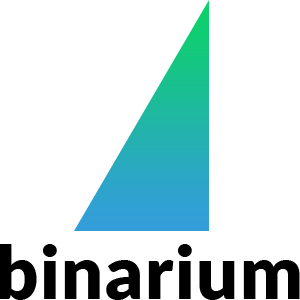Verify Binarium
Account verification is a crucial step when using Binarium, as it ensures the security of your funds and enables smooth transactions, including deposits and withdrawals. Completing the verification process helps prevent fraud and complies with the platform’s security policies.
This guide will walk you through the steps to verify your Binarium account efficiently.
This guide will walk you through the steps to verify your Binarium account efficiently.

How to Verify Binarium Account
To get verified, we ask you to complete all the fields in the User Profile section (personal information and contacts) and email the documents listed below to [email protected] or upload them in the Verification section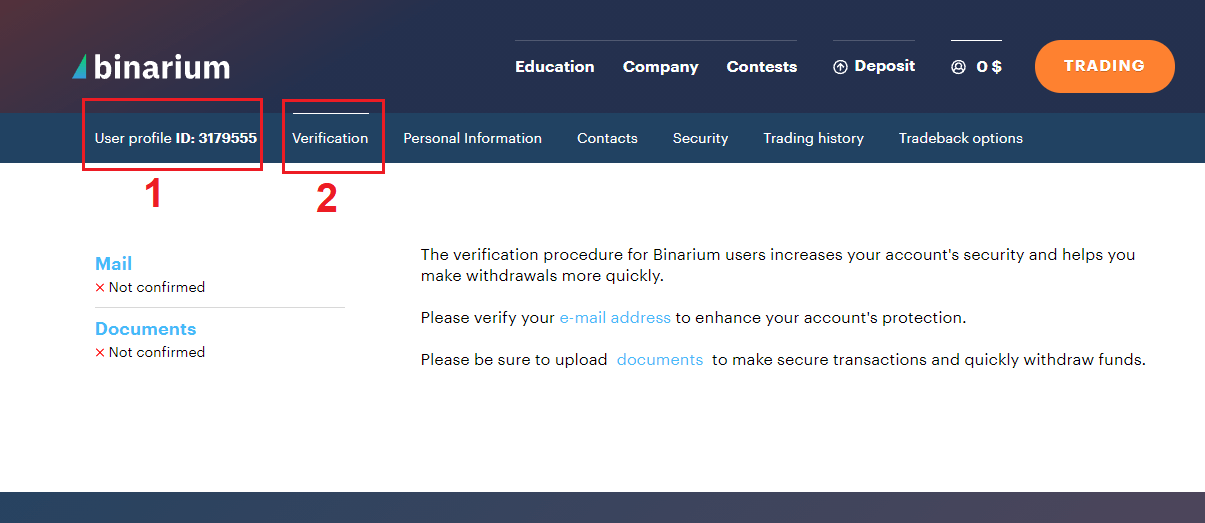
For accounts topped up with VISA, Mastercard and Maestro cards:
- Bank card scans or high-resolution photos (both sides). Image requirements:
- the first 4 and the last 4 digits of the card number are clearly visible (for example, 1111XXXXXXXX1111); the numbers in the middle must be hidden;
- the card holder first and last names are clearly visible;
- the expiration date is clearly visible;
- the card holder signature is clearly visible;
- the CVV code must be hidden.
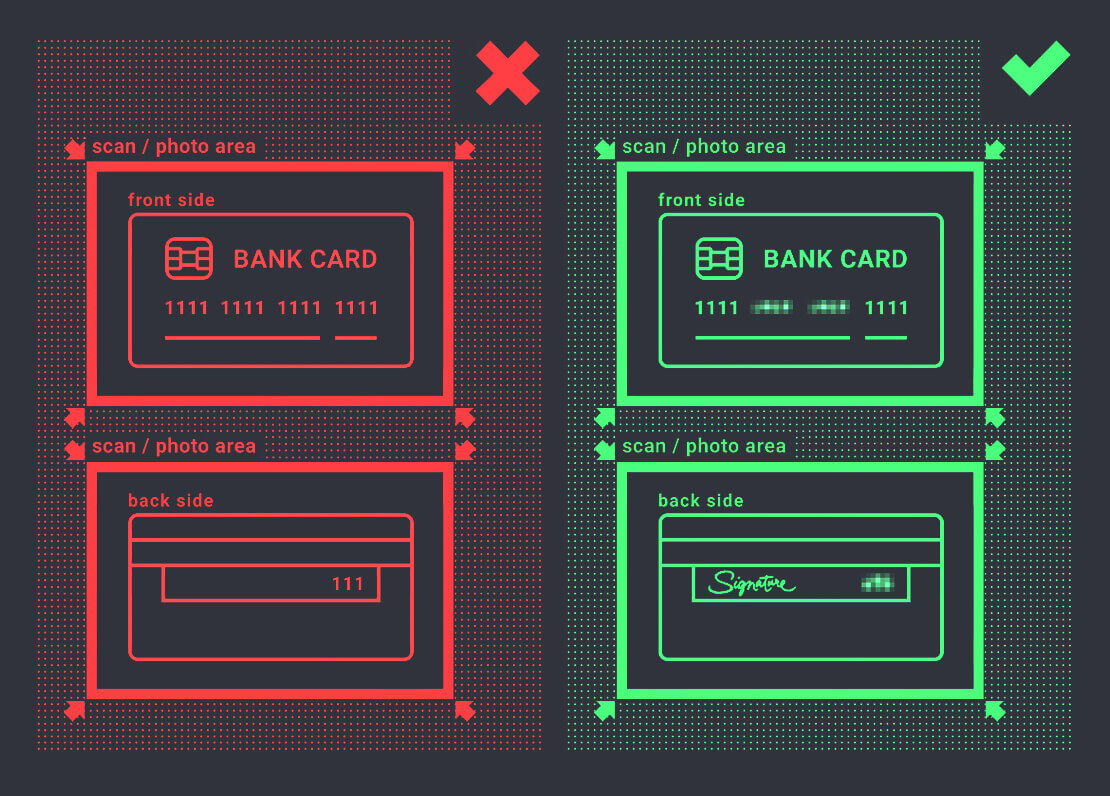
- Card holders passport scan or high-quality photograph of the pages showing personal data, period of validity, country of issue, signature and photo.
- All details, including the passport series and number, must be clearly legible;
- Cropping or editing the image, including concealing part of the details, is forbidden;
- Admissible formats: jpg, png, tiff or pdf; size up to 1Mb.

- Official statement issued by your bank showing the top-up payment to Binarium (digital statements from the bank mobile app are not accepted).
For Qiwi, WebMoney, Yandex.Money e-wallets, and Bitcoin, Ethereum, Litecoin, and Ripple cryptocurrencies
- Card holders passport scan or high-quality photograph of the pages showing personal data, period of validity, country of issue, signature and photo.
- Document or screenshot from the e-wallet showing the top-up payment to Binarium; this document should also reflect all the transactions during the month in which the deposit was made.
Please do not hide or edit any part of scans and photographs except those indicated above.
Third-party funding and withdrawals are prohibited.
Conclusion: Secure Your Trading Experience on Binarium
Verifying your Binarium account is a simple yet essential step to ensure a secure and hassle-free trading experience. It protects your funds, enables seamless withdrawals, and enhances account security. By completing the verification process promptly, you can trade with confidence and access all the platform’s features without restrictions.